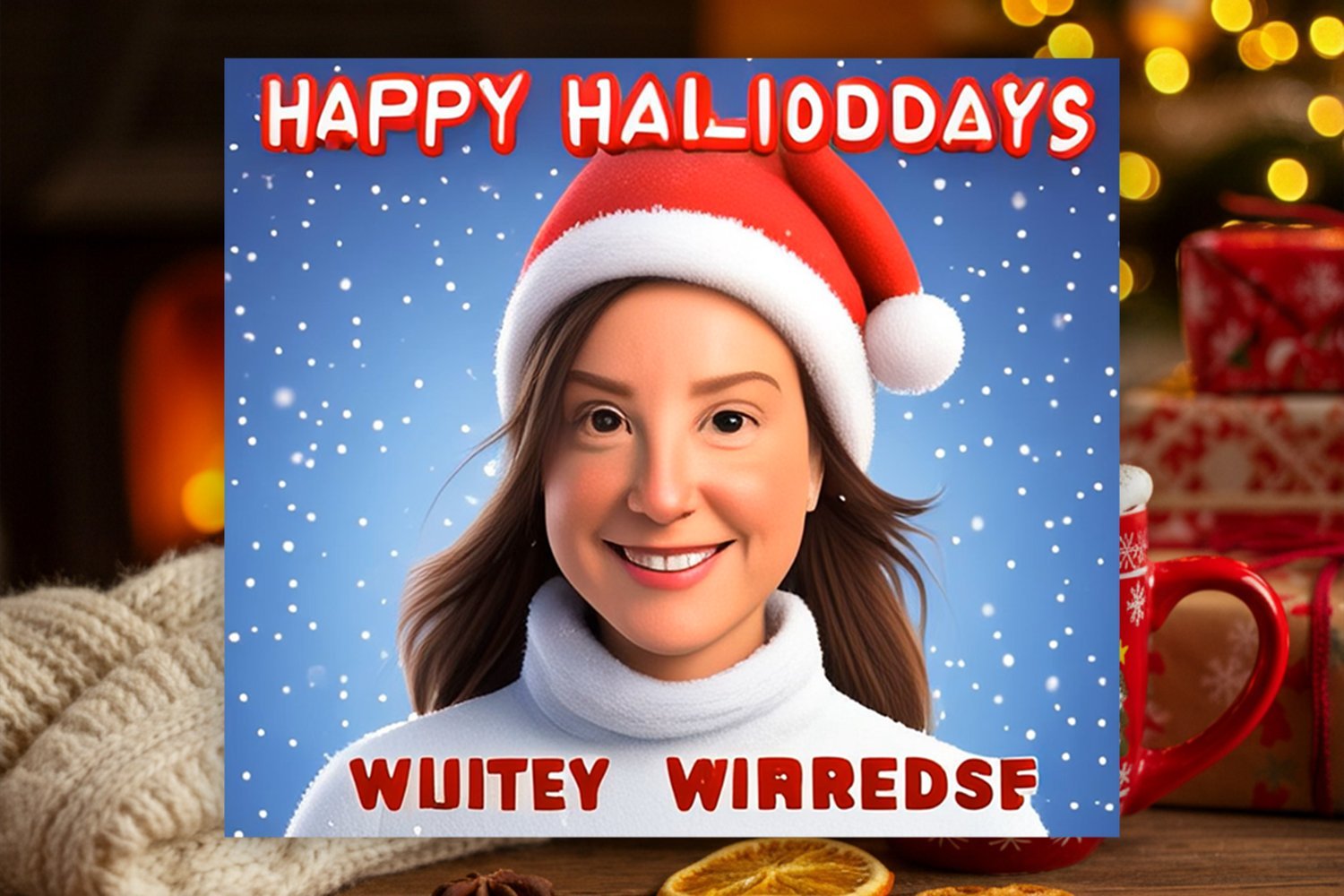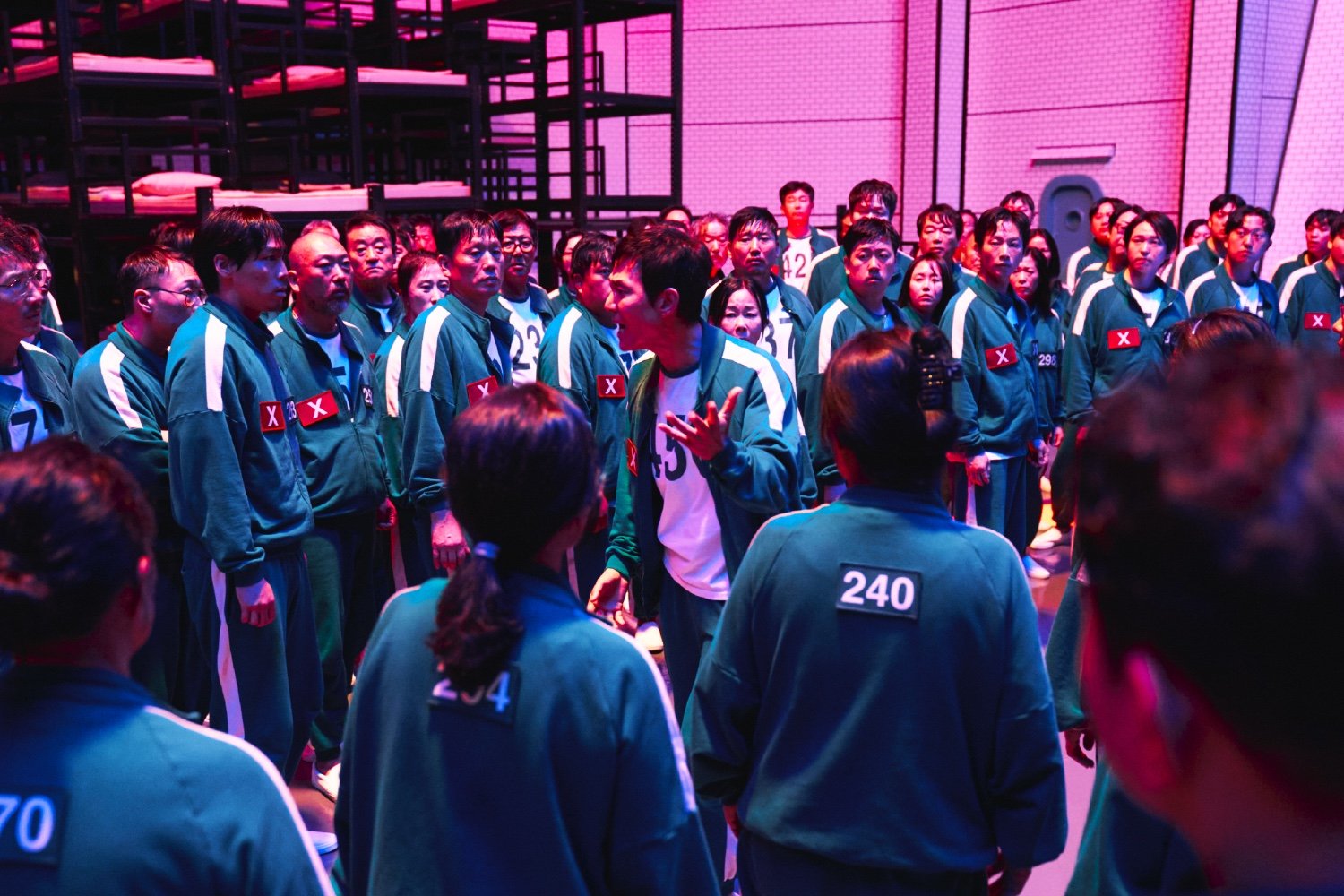I did not have time to set up a photoshoot with the family this year. Initially, we would all wear tracksuits and pose in front of my car in a squatted position in honor of my Balkan ancestors. But no one’s feeling it this year. Instead, I might let the computer and the far-off water-cooled data centers do my holiday bidding. I will wish the people I care for a happy holiday by sending out something AI-generated.
Google and Apple made a significant fuss over including on-device artificial intelligence on their flagships. Google was the first to laud its abilities and spent most of the year convincing us that Gemini was the way of the future of Android. Then, Pixel Studio launched on the Pixel 9 smartphone. It’s suitable for concocting images of things in varying art styles and presents them as if they were polished in Adobe Photoshop beforehand. It’s also pretty okay at generating standard text, though it shows limitations if you attempt to veer off-script.
iOS 18.2 is out for the iPhone 16, and Image Playground is part of the package. It’s Apple’s take on everyone else’s attempts at generative AI. Like Google, the art generated by Image Playground also indicates Apple’s art style. The app is good at generating images of people, particularly the faces of people you’ve loaded up in Apple Photos. Image Playground will pick the people it knows you care about the most and then let you set a photo for inspiration. From there, you can add background details, adjust clothing options, and fine-tune facial features as you see fit.
Instead of a photo shoot with a family struggling with sickness, I used Google’s Pixel Studio and Apple’s Image Playground to create my annual holiday newsletter artwork. I’m still not convinced it’s a replacement for the actual photoshoot. But we’ve heard from Google and Apple all year round about the innovation behind these image-generating suites available on our computers in our pockets. Why not put them to the test while in dire straits?
Image Playground: Use it for faces
Ironically, Apple Intelligence, launched later in the year’s timeline, is much friendlier with human likeness than Google’s Pixel Studio. (Google says on a support page that it’s “working on the ability to create human images, along with the ability to edit existing images with people.”) Technically, Apple wins this challenge because I can generate a picture of my family without physically positioning us in front of a camera. The only downside is that it wouldn’t feature all of us together in one photo; currently, it can only process one face at a time.
I already previewed what it’s like to use Image Playground before it rolled out to iOS 18.2. That experience taught me that less is more. It’s best to begin with a few variables and then slowly build upon them from there, so I did that. I started with the face of the person I wanted to represent that Apple Intelligence had already identified: my kid. Then, I selected the prefilled offering for “winter holidays” and let the AI do its thing. It generated her with brown eyes, so I asked it to switch to blue eyes to match her in real life. This may be a synthetic image, but that doesn’t mean the likeness isn’t there. Then I asked it for a scarf to round out the winter scene.
I agree with my husband, her birth father, about the accuracy of the Image Playground photo. When I asked his opinion, he said, “It’s pretty cute. It looks like her.” Indeed, despite the botched mouth area in most of the photos products, the images are passable. Just don’t zoom in. The way Apple Intelligence made her teeth look creeped me out a bit; in one picture, it seems like all her teeth had fallen out, and I can see where the AI attempted to fill in. Her eyes also struggled to materialize in some cases, and I found this to be a common issue for all the images generated by Apple Intelligence of specific people.
The nice thing about Image Playground is that it keeps your deck of image prompt phrases in order so that you can add and subtract as needed. I ended up sticking with the “winter holidays” + “scarf” terminology and then adding the term “Santa hat” to initiate more Christmas cheer.
I was unsatisfied with the snowpeople sculptures generated in the background of my images. Image Playground will do a fine job of putting together a generic-looking snowman on his own, like the kind you can buy on a dozen greeting cards in bulk. But the snowman couldn’t catch a break as a background object. In most instances, he had his coal eyes and mouth but nothing else.

The poor snowmen. Where are their faces?
Image Playground is not great for generating text within an image. In all cases that I tried, it simply did not work. When I asked Image Playground to spell “Merry Christmas,” it wrote pure gibberish instead. I tried several times to get it to produce something at least social media-worthy, but most of what Image Playground conjured up looked like the title image at the top of the article.
Pixel Studio: Use it for stickers
Google’s Pixel Studio is better if you’re trying to pass off art that’s a little less overt, though still very obviously artificially generated. For starters, it can’t create an image in the likeness of other humans yet, so you’re pretty much limited to whatever the app suggests you start with when you fire it up. Some helpful prompts offered currently include “cats,” “dogs,” and “Christmas tree inspiration.”
Pixel Studio’s offer to generate a cat or dog could work if you have a pet around the house that could be the focus of your artificially-generated cheer. My cat has been gone for five years but lives on in memory and AI (and inside of a box on top of the fireplace mantel). I asked Pixel Studio to make “a sleepy, tuxedo cat with green eyes and a pink nose wearing a Santa hat. There’s a Christmas scene behind them. At the bottom, there’s text that spells out ‘Catmas.’” I’m honestly shocked at how well it delivered.
I tried the same prompt on Apple Intelligence. I learned first that the entire phrase I typed previously into Pixel Studio doesn’t fit in the image description prompt on Image Playground. It included everything up to “There’s a Christmas scene behind them.” I added another line, asking it to include text at the bottom that spells out “Catmas,” Image Playground promptly replied that it was an unsupported ability. It generated a black and white tuxedo cat in a Santa hat, though the cat also wears an actual tuxedo. The Pixel Studio kept the cat’s animal likeness and was able to spell out “Catmas.” The lesson is that you should feel no shame in focusing the annual holiday letter on your pets, even if it is AI-generated.
I’d hoped I could get away with asking the Pixel Studio for help generating stickers in other languages. Pixel Studio did okay when I asked it to parse out “feliz navidad,” which is “Happy Christmas” in Spanish and also the name of a popular Christmas song. But no matter how often I asked the AI to parse something in Romanian, Pixel Studio spits out something illegible. I could see it was a struggle to figure out the traditional Romanian aesthetic to stick with, too. In some cases, it made the text look like it was attempting Cyrillic, which is used in the Russian and Greek languages, with Slavic accent points.

Apple Intelligence worked best for the manufactured holiday experience because it generated my family’s likeness without overdoing the creep factor. Even though enough AI artifacts were left behind, the image is passable because it looks like an artist’s attempt at a caricature. As I said earlier, don’t zoom in. The Pixel Studio is better if you’re looking for something more specific outside the realm of including people. It’s not perfect at generating text, but if it’s a phrase that Google’s Gemini has seen repeatedly—like “Happy Holidays” or “Merry Christmas”—it looks adequate.
Ultimately, both Image Playground and Pixel Studio’s renditions of Christmas left something to be desired because of the uncanny valley effect. I’m curious to send this to friends and family and survey their thoughts on our AI-generated likeness as a stand-in for the annual Christmas photo shoot. I’ll let you know when I get feedback.